Help:Editing
From Graal Bible
Thank you for deciding to try contributing to the GraalWiki! This page will give you a brief introduction to the special formatting options which are available when you write an article.
| Markup | Appearance |
''This text is italicised'' |
This text is italicised |
'''This text is in boldface''' |
This text is in boldface |
This text has a <br />line break |
This text has a line break |
* This is the top entry in a list ** This is a sub-entry *** This is a sub-sub-entry ** This is another sub-entry |
|
<nowiki>'''Special formatting does not affect ''this'' text'''</nowiki> |
'''Special formatting does not affect ''this'' text''' |
This is a link to [[another article]] This is a link to [[another article|some useful facts]] |
This is a link to another article
This is a link to some useful facts |
Starting lines with a space will display them in a '''fixed-width font''' |
Starting lines with a space will display them in a fixed-width font |
<pre>The PRE tag displays lines in a fixed-width font and disables '''special formatting'''</pre> |
The PRE tag displays lines in a fixed-width font and disables '''special formatting''' |
To find out more about this subject, we recommend you search the internet [http://www.google.com/]. You can download the Graal game client from [http://www.graalonline.com/ The GraalOnline web site]. |
To find out more about this subject, we recommend you search the internet [1].
You can download the Graal game client from The GraalOnline web site. |
[[Image:Graal-logo.png]] welcomes you to the '''wiki!''' |
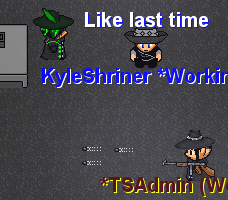 welcomes you to the wiki! welcomes you to the wiki!
|
* Complex constructs can be created... ** ... like nesting images in lists... *** [[Image:Graal-logo.png]] ** ... or making text both ''' ''bold and italic'' ''' ** or making '''some text which includes a [[link]] bold''' |
|
HTML entities work as usual: © € |
HTML entities work as usual: © € |
<div style="background-color: #000000; color: #FFFFFF"> The DIV tag can be used to apply CSS to a region</div> |
The DIV tag can be used to apply CSS to a region
|