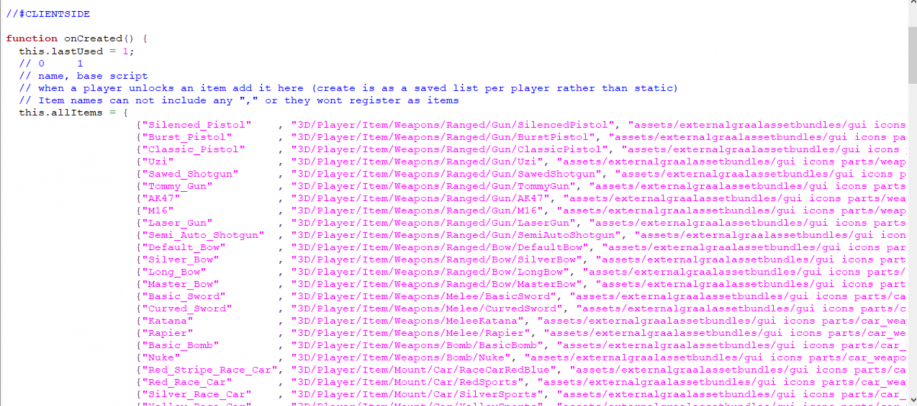Item Manager: Difference between revisions
From Graal Bible
(Created page with "This section will go over how to add an item (gun, melee, items...) to your character.") |
No edit summary |
||
| (One intermediate revision by the same user not shown) | |||
| Line 1: | Line 1: | ||
This section will go over how to add an item (gun, melee, items...) to your character. | This section will go over how to create and add an item (gun, melee, items...) to your character. | ||
==== Step1 ==== | |||
In the weapon: '''''3D/Player/Item/Manager''''' | |||
in the '''''function onCreated()''''' and to the variable '''''this.allItems''''' add your item using this format: | |||
{| class="wikitable" | |||
!{name Of Item, associated Weapon, icon Prefab for UI} | |||
|} | |||
[[File:ItemManager.png|frameless|917x917px]] | |||
==== Step2 ==== | |||
Create the associated Weapon for the item you want to create. | |||
Check '''''3D/Player/Item/Weapons/Ranged/Gun/M16''''' for example. | |||
//#CLIENTSIDE | |||
function onCreated() { | |||
this.isEquipped = false; | |||
this.prefabName = "M16"; | |||
this.muzzleScale = 0.56; | |||
this.firerate = 0.2; | |||
this.bulletSpread = 1; | |||
this.bulletPerShot = 1; | |||
this.maxMagazineAmmo = 30; | |||
this.reloadSpeed = 2; | |||
this.maxRange = 14; | |||
this.isBow = false; | |||
settimer(9999); | |||
this.shootCD = 0; | |||
} | |||
function onUpdate() { | |||
if (this.shootCD < 0 || !this.isEquipped) return; | |||
this.shootCD -= Time::deltaTime; | |||
} | |||
public function onAction() { | |||
if (!this.isEquipped) { | |||
RANGEDBASE.equipRanged(this.prefabName, this.muzzleScale, this.firerate, this.bulletSpread, this.bulletPerShot, this.maxMagazineAmmo, this.reloadSpeed, this.maxRange, this.isBow); | |||
this.isEquipped = true; | |||
} else if (this.shootCD < 0) { | |||
RANGEDBASE.onShootBullet(this.bulletPerShot); | |||
this.shootCD = this.firerate; | |||
} | |||
} | |||
public function unEquip() { | |||
if (!this.isEquipped) return; | |||
this.isEquipped = false; | |||
RANGEDBASE.unEquip(); | |||
} | |||
Latest revision as of 08:47, 8 July 2021
This section will go over how to create and add an item (gun, melee, items...) to your character.
Step1
In the weapon: 3D/Player/Item/Manager
in the function onCreated() and to the variable this.allItems add your item using this format:
| {name Of Item, associated Weapon, icon Prefab for UI} |
|---|
Step2
Create the associated Weapon for the item you want to create.
Check 3D/Player/Item/Weapons/Ranged/Gun/M16 for example.
//#CLIENTSIDE
function onCreated() {
this.isEquipped = false;
this.prefabName = "M16";
this.muzzleScale = 0.56;
this.firerate = 0.2;
this.bulletSpread = 1;
this.bulletPerShot = 1;
this.maxMagazineAmmo = 30;
this.reloadSpeed = 2;
this.maxRange = 14;
this.isBow = false;
settimer(9999);
this.shootCD = 0;
}
function onUpdate() {
if (this.shootCD < 0 || !this.isEquipped) return;
this.shootCD -= Time::deltaTime;
}
public function onAction() {
if (!this.isEquipped) {
RANGEDBASE.equipRanged(this.prefabName, this.muzzleScale, this.firerate, this.bulletSpread, this.bulletPerShot, this.maxMagazineAmmo, this.reloadSpeed, this.maxRange, this.isBow);
this.isEquipped = true;
} else if (this.shootCD < 0) {
RANGEDBASE.onShootBullet(this.bulletPerShot);
this.shootCD = this.firerate;
}
}
public function unEquip() {
if (!this.isEquipped) return;
this.isEquipped = false;
RANGEDBASE.unEquip();
}