Upgrading to v6 (Mac OS X): Difference between revisions
From Graal Bible
(guide for v6) |
No edit summary |
||
| Line 1: | Line 1: | ||
[[Category:Mac]] | |||
Thanks for upgrading to v6. The upgrade process won't take more than a minute or two, and then you'll be able to enjoy the [[Creation/Dev/Releases/Client/6.0|new features in the v6 client]]. | Thanks for upgrading to v6. The upgrade process won't take more than a minute or two, and then you'll be able to enjoy the [[Creation/Dev/Releases/Client/6.0|new features in the v6 client]]. | ||
Latest revision as of 07:01, 10 February 2012
Thanks for upgrading to v6. The upgrade process won't take more than a minute or two, and then you'll be able to enjoy the new features in the v6 client.
Upgrading
Follow these steps to upgrade to v6:
- Close Graal if you already have it open.
- Go to the GraalOnline downloads page and click "Graal Game Client v6 for Mac".
- Click "Accept License Agreement".
- Once Graal downloads, you will see a window like the one below. Click and drag the Graal icon onto the Applications folder. If prompted, click "Replace".
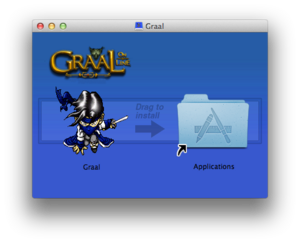
You now have v6 installed.
Having problems?
If you are having issues upgrading to v6, you should talk to staff members on a server you play regularly to see if they can help you. If not, posting a thread on the Graal forums is the best way to get help.